How to install memcached on Centos 7
In this tutorial i will show you how to install memcached on centos 7. Let’s get started.
Free & open source, high-performance, distributed memory object caching system, generic in nature, but intended for use in speeding up dynamic web applications by alleviating database load.Memcached is an in-memory key-value store for small chunks of arbitrary data (strings, objects) from results of database calls, API calls, or page rendering.Memcached is simple yet powerful. Its simple design promotes quick deployment, ease of development, and solves many problems facing large data caches. Its API is available for most popular languages.
Read Also: 10 macbook keyboard mac user should know
Step 1: Install and Configure Memcached
We will nstall memcached on centos server using yum:
yum install -y memcached
Step 2: Configure Memcached
Open memcached configuration file with your favourite editor in am using vim
vim /etc/sysconfig/memcached
Step 3: Services for memcached
Now we will start the services of the memcached:
systemctl start memcached
Also enable memcached on boot:
systemctl enable memcached
You have successfully installed memcached on centos 7
Read Also: How to install bucardo for postgres replication?
Read Also: How to install latest docker?
If you have any issue using the tutorial feel free to comment below..

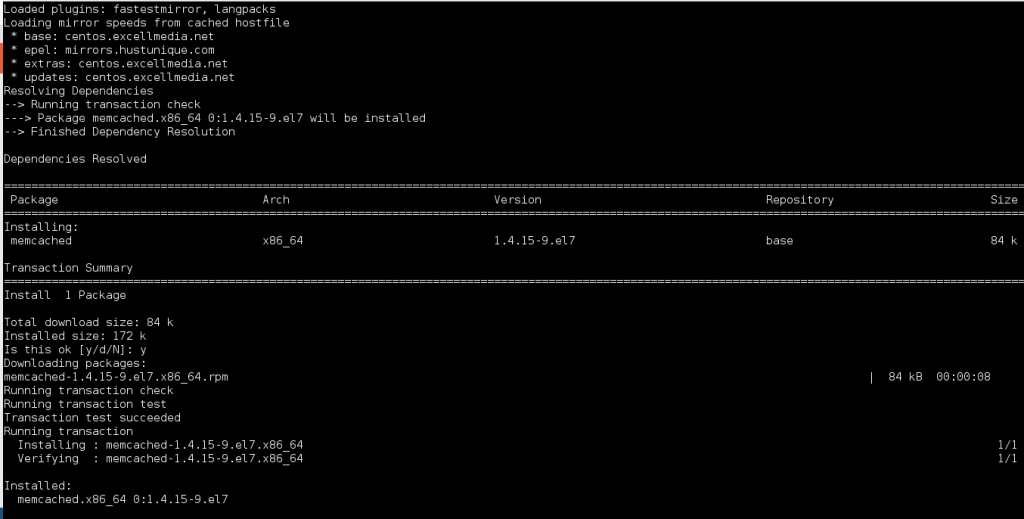
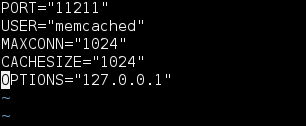

Leave a Reply