How to install LAMP on Centos 7 / Redhat 7..
The LAMP stack os a group of three opensource application i.e. the most powerful webserver apache, MySQL and php.. In this tutorial we will learn how to install LAMP on Centos 7 and redhat 7..
Step 1: Install apache
The first thing we need to install is apache. Apache is most powerful and most widely used webserver.
We can install apache by centos default package manager ‘yum’.. So, lets get started.
We will use following command for installing apache:
yum -y install httpd
Then restart services and enable at boot apache.
systemctl restart httpd
systemctl enable httpd
You can verify whether apache is working or not by visiting this ip address of the centos server
httpd://server-ip-address/
You will see the default apache page.. If you will see the default apache page it means you have successfully installed apache
Read Also: How to install drupal 7 on centos 7
Step 2 : Install MySQL (MariaDB in Centos 7)
Now we will install mariaDB in centos using yum
yum -y install mariadb-server mariadb
Now start the services of MariaDB
systemctl start mariadb
Now we need to set MariaDB root password and a run a script for security puposes.. Execute following script and set root password and hit enter for everything else..
mysql_secure_installation
And, Now enable MariaDB on boot by the following command.
systemctl enable mariadb
Read Also: How to install joomla on centos 7
Step 3 : Install php..
We can install php again using yum by following command
yum -y install php php-mysql
Now we need to restart httpd services in order to work with php
systemctl restart httpd
Install php modules
yum -y install php-fpm
Step 4 : Testing php on our server
For testing php we need to create a basic php script in /var/www/html directory as follows:
vim /var/www/html/info.php
Now we need to test whether php is working or not so we need to goto browser and visit following URL:
http://youripaddress/info.php
If you see this page means php is working successfully working and we have successfully installed LAMP stack on Centos 7. Now you can created good websites on LAMP stack..
If you have any problem using this tutorial feel free to comment below and keep subscribed for more tutorials..
Also read: How to install wordpress on centos 7

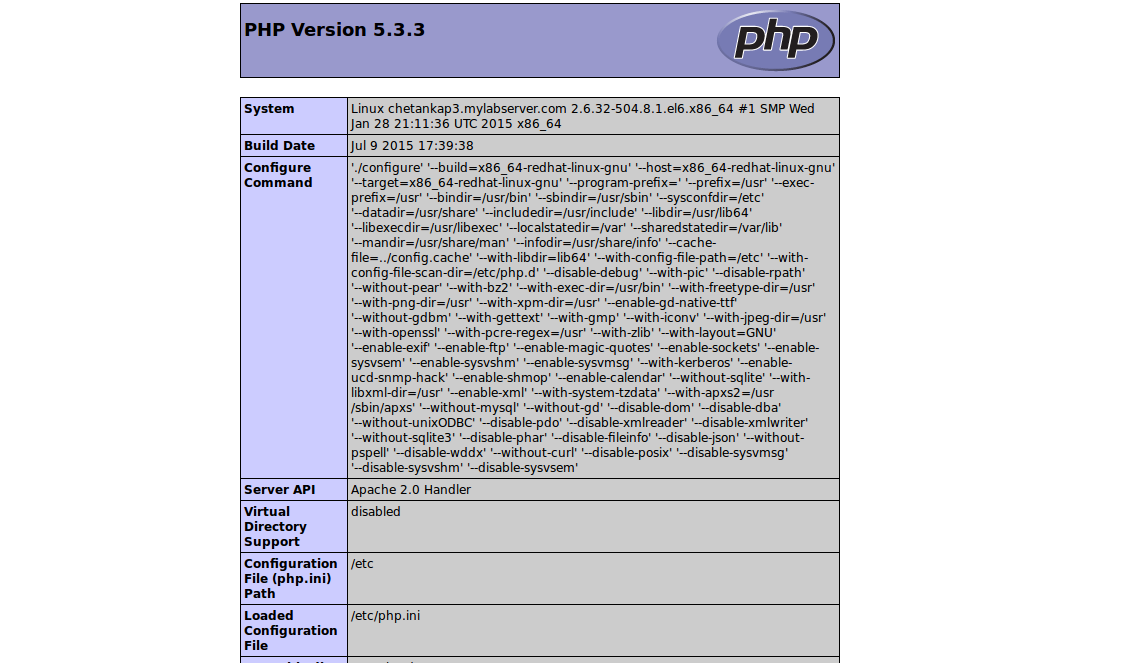

Leave a Reply